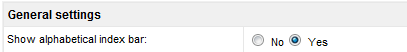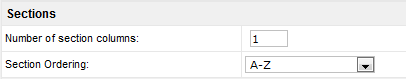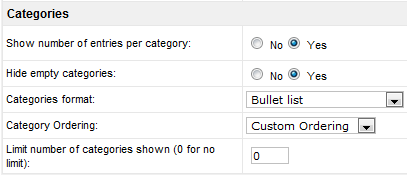Difference between revisions of "Configuration-Directory tab"
From JReviews Documentation
| Line 6: | Line 6: | ||
== General Settings == | == General Settings == | ||
[[File:DirectoryTab1.png]] | [[File:DirectoryTab1.png]] | ||
| − | * | + | *the alpha index bar looks like this: |
[[File:AlphaBox.png]] | [[File:AlphaBox.png]] | ||
| Line 12: | Line 12: | ||
== Sections == | == Sections == | ||
[[File:DirectoryTab2.png]] | [[File:DirectoryTab2.png]] | ||
| − | |||
*'''Section Ordering''' | *'''Section Ordering''' | ||
**''A-Z'' | **''A-Z'' | ||
| Line 20: | Line 19: | ||
== Categories == | == Categories == | ||
[[File:DirectoryTab3.png]] | [[File:DirectoryTab3.png]] | ||
| − | *'''Show number of entries per category''' - Shows the number of entries in parenthesis next to the category name. Also applies to the category box in | + | *'''Show number of entries per category''' - Shows the number of entries in parenthesis next to the category name. Also applies to the category box in list pages. |
| − | *'''Hide empty categories''' - Also works in the category box for | + | *'''Hide empty categories''' - Also works in the category box for list pages. |
*'''Categories format''' | *'''Categories format''' | ||
**''Comma separated list'' | **''Comma separated list'' | ||
Revision as of 11:09, 15 August 2010
Here are the settings for the "yahoo style" Directory Page. Read Creating JReviews Menu Links to see how to create this page.
You can take a look at the directory page on JReviews Demo site:
General Settings
- the alpha index bar looks like this:
Sections
- Section Ordering
- A-Z
- Custom Ordering - will be ordered the same as in Joomla Section Manager
Categories
- Show number of entries per category - Shows the number of entries in parenthesis next to the category name. Also applies to the category box in list pages.
- Hide empty categories - Also works in the category box for list pages.
- Categories format
- Comma separated list
- Bullet list
- Category Ordering
- A-Z
- Custom Ordering - will be ordered the same as in Joomla Category Manager
- Limit number of categories shown - the number of categories shown is limited to this number and then "..." is shown Enter 0 for no limit.