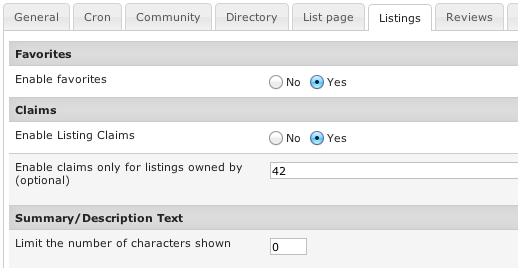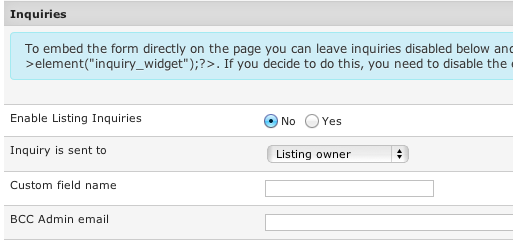Configuration-Listings tab
Enable favorites - if enabled, users will be able to add listings to their favorites list
Enable Listing Claims - if enabled, users will be able to claim listings to become owners of the listing and to be able to edit listing details. Any claim submission must be approved by admins in JReviews administration.
Enable claims only for listings owned by (optional) - add user ids separated by comma without any spaces. If you are adding most listings yourself you can enable the claims functionality only for your userid or setup a special user to submit listings and make them claimable.
Limit the number of characters shown - if you enter the number of characters higher than 0, visitors will need to click the 'show more' link to expand the full text. Limiting the number of characters will strip all html formatting.
Enable Listing Inquiries - this enables a Send Inquiry button on listing detail pages for site visitors to be able to fill a contact form to request information. If you want to embed the form directly on the page, leave this setting disabled and instead add this code to the theme file of the listing detail page (/listings/detail.thtml):
<?php echo $this->element("inquiry_widget");?>
Inquiry is sent to - choose who will receive the email from site visitors:
- Listing owner - the e-mail will be sent to the e-mail address of the person that submitted the listing.
- Site e-mail - the e-mail will be sent to the e-mail address set in Joomla configuration.
- Custom field e-mail - the e-mail will be sent only if the listing has a value in the e-mail custom field specified in the below setting.
Custom field name - if custom field selected above, enter the field's name here (i.e. jr_email).
BCC Admin email - a copy of the e-mail will be sent to this e-mail address.