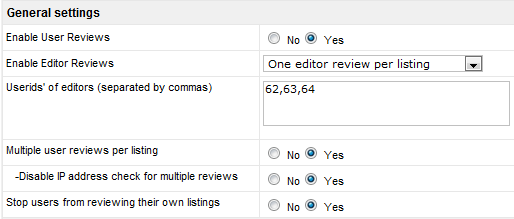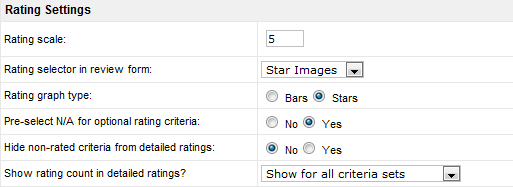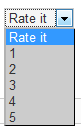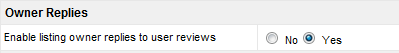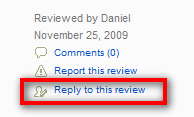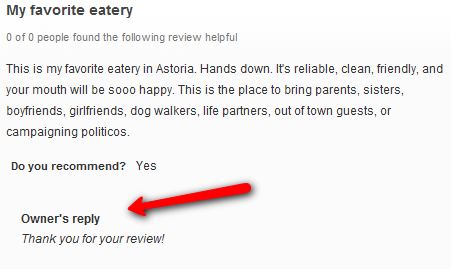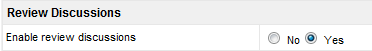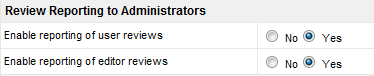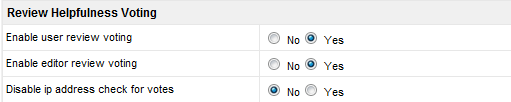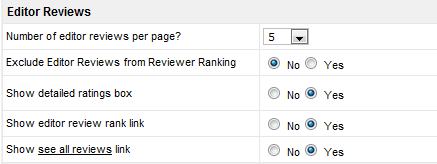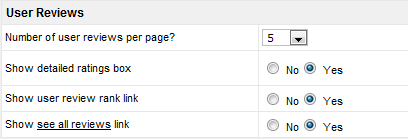Difference between revisions of "Configuration-Reviews tab"
From JReviews Documentation
| Line 4: | Line 4: | ||
== General settings == | == General settings == | ||
| + | [[File:ReviewsTab1.png]] | ||
*'''Enable User Reviews''' | *'''Enable User Reviews''' | ||
*'''Enable Editor Reviews''' | *'''Enable Editor Reviews''' | ||
| Line 13: | Line 14: | ||
**''Disable IP address check for multiple reviews'' - Valid for both guest and registered users. Users will see "You already submitted a review" message | **''Disable IP address check for multiple reviews'' - Valid for both guest and registered users. Users will see "You already submitted a review" message | ||
*'''Stop users from reviewing their own listings''' - Also disable the review form in listing submission in Configuration => Standard Fields | *'''Stop users from reviewing their own listings''' - Also disable the review form in listing submission in Configuration => Standard Fields | ||
| + | |||
| + | |||
| + | == Ordering box == | ||
| + | [[File:ReviewsTab2.png]] | ||
== Rating Settings == | == Rating Settings == | ||
| + | [[File:ReviewsTab3.png]] | ||
*'''Rating scale''' - enter a number higher than zero. Once you have reviews on your site you must not change this setting! | *'''Rating scale''' - enter a number higher than zero. Once you have reviews on your site you must not change this setting! | ||
*'''Rating selector in review form''' | *'''Rating selector in review form''' | ||
| Line 29: | Line 35: | ||
== Owner Replies == | == Owner Replies == | ||
| + | [[File:ReviewsTab4.png]] | ||
*'''Enable listing owner replies to user reviews''' - listing owner will see a "Reply to this review" at the bottom of each review: | *'''Enable listing owner replies to user reviews''' - listing owner will see a "Reply to this review" at the bottom of each review: | ||
| Line 40: | Line 47: | ||
== Review Discussions == | == Review Discussions == | ||
| + | [[File:ReviewsTab5.png]] | ||
*'''Enable review discussions''' - if you enable review discussions, a "Comments" link will be displayed at the bottom of each review. When someone clicks on that link, he will go to review detail page with all review comments where he can join the discussion. You can see the example on the [http://demo.reviewsforjoomla.com/component/jreviews/discussions/review/id:5/ JReviews Demo Site] | *'''Enable review discussions''' - if you enable review discussions, a "Comments" link will be displayed at the bottom of each review. When someone clicks on that link, he will go to review detail page with all review comments where he can join the discussion. You can see the example on the [http://demo.reviewsforjoomla.com/component/jreviews/discussions/review/id:5/ JReviews Demo Site] | ||
== Review Reporting to Administrators == | == Review Reporting to Administrators == | ||
| + | [[File:ReviewsTab6.png]] | ||
*'''Enable reporting of user reviews''' - a "Report this review" link will be displayed at the bottom of each user review | *'''Enable reporting of user reviews''' - a "Report this review" link will be displayed at the bottom of each user review | ||
*'''Enable reporting of editor reviews''' - a "Report this review" link will be displayed at the bottom of each editor review | *'''Enable reporting of editor reviews''' - a "Report this review" link will be displayed at the bottom of each editor review | ||
| Line 49: | Line 58: | ||
== Review Helpfulness Voting == | == Review Helpfulness Voting == | ||
| + | [[File:ReviewsTab7.png]] | ||
*'''Enable user review voting''' | *'''Enable user review voting''' | ||
*'''Enable editor review voting''' | *'''Enable editor review voting''' | ||
| Line 62: | Line 72: | ||
== Editor Reviews == | == Editor Reviews == | ||
| + | [[File:ReviewsTab8.png]] | ||
* settings for editor reviews | * settings for editor reviews | ||
== User Reviews == | == User Reviews == | ||
| + | [[File:ReviewsTab9.png]] | ||
* settings for user reviews | * settings for user reviews | ||
Revision as of 12:37, 15 August 2010
Settings for user and editor reviews.
General settings
- Enable User Reviews
- Enable Editor Reviews
- One editor review per listing
- Multiple editor reviews per listing
- No editor reviews
- Userids' of editors - only reviews written by these users will be automatically recognized as editor reviews
- Multiple user reviews per listing - valid for registered users only. Checking is done against IP address and userid.
- Disable IP address check for multiple reviews - Valid for both guest and registered users. Users will see "You already submitted a review" message
- Stop users from reviewing their own listings - Also disable the review form in listing submission in Configuration => Standard Fields
Ordering box
Rating Settings
- Rating scale - enter a number higher than zero. Once you have reviews on your site you must not change this setting!
- Rating selector in review form
- Rating graph type - display stars or bars to graphically represent the ratings
- Pre-select N/A for optional rating criteria - if enabled, users don't need to click on the N/A option to ignore a criterion
- Hide non-rated criteria from detailed ratings - can be useful when all criteria voted as N/A so review shows as comment
- Show rating count in detailed ratings - this can be informational when users gave N/A ratings to certain criteria
Owner Replies
- Enable listing owner replies to user reviews - listing owner will see a "Reply to this review" at the bottom of each review:
Example of how the reply will be displayed:
Review Discussions
- Enable review discussions - if you enable review discussions, a "Comments" link will be displayed at the bottom of each review. When someone clicks on that link, he will go to review detail page with all review comments where he can join the discussion. You can see the example on the JReviews Demo Site
Review Reporting to Administrators
- Enable reporting of user reviews - a "Report this review" link will be displayed at the bottom of each user review
- Enable reporting of editor reviews - a "Report this review" link will be displayed at the bottom of each editor review
Review Helpfulness Voting
- Enable user review voting
- Enable editor review voting
- Vote summarize period - The review votes are first stored in a temporary table and later summarized and transferred to a final table. This setting determines the time period after which each vote will appear on the site. It helps prevent multiple voting by one person.
Example:
Editor Reviews
- settings for editor reviews
User Reviews
- settings for user reviews