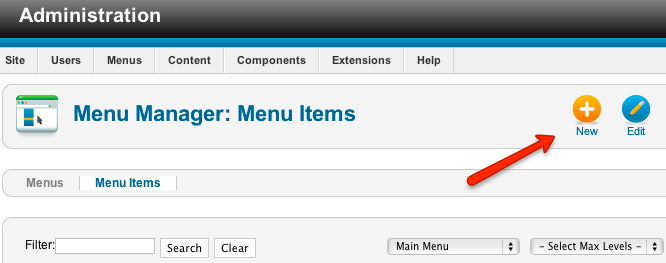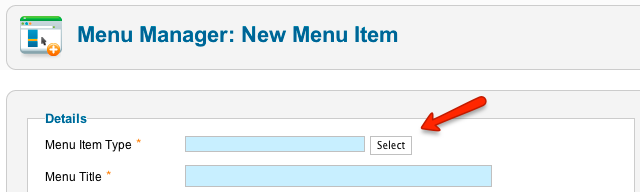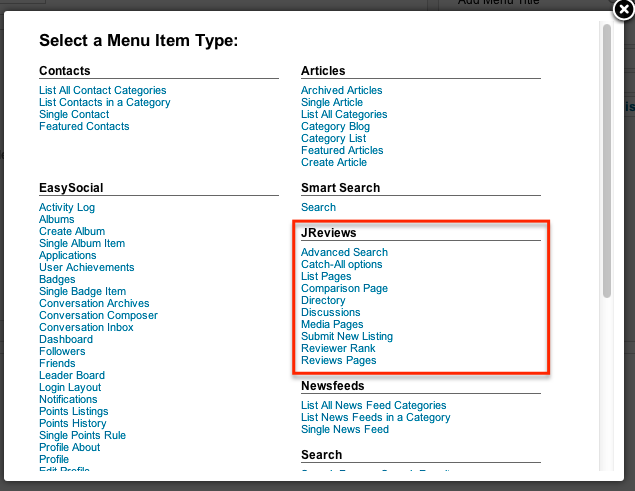Creating JReviews Menu Items
From JReviews Documentation
For users to be able to submit and access content, it is required to create some of the many menu items that JReviews provides.
To create a menu item, go to one of your Menus in the Joomla Menu Manager and click the New button:
On the next page, click the Select button to select the type of menu item:
A popup with all menu item types will appear:
Click on a link to create a specific type of a menu item. Each menu type is explained below:
- Advanced Search
- Catch-all options
- List Pages
- Comparison Page
- Directory
- Discussions
- Media Pages
- Submit New Listing
- Reviewer Rank
- Reviews Pages
Whenever you edit an existing JReviews menu item and adjust its parameters, you need to go to the JReviews administration and click the "Clear Cache & File Registry" link for the changes to be applied.