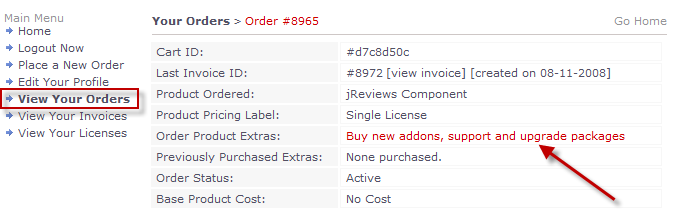Difference between revisions of "How do I purchase add-ons and upgrade packages if I already purchased JReviews"
From JReviews Documentation
| Line 1: | Line 1: | ||
| − | For the GeoMaps and PaidListings add-ons you must be using the latest version of JReviews in order to be able to install the add-ons. The reason for this is that we are constantly improvement them and fixing reported bugs and are not able to provide support for old versions. | + | '''For the GeoMaps and PaidListings add-ons you must be using the latest version of JReviews in order to be able to install the add-ons'''. The reason for this is that we are constantly improvement them and fixing reported bugs and are not able to provide support for old versions. |
To purchase addons or extend the JReviews upgrades for 12 months, go to the [http://www.reviewsforjoomla.com/orders/client_orders.php View Your Orders] page, click on the order for which you want to purchase an addon or extend the upgrades and then click on the link shown in the image: | To purchase addons or extend the JReviews upgrades for 12 months, go to the [http://www.reviewsforjoomla.com/orders/client_orders.php View Your Orders] page, click on the order for which you want to purchase an addon or extend the upgrades and then click on the link shown in the image: | ||
Revision as of 13:29, 30 June 2011
For the GeoMaps and PaidListings add-ons you must be using the latest version of JReviews in order to be able to install the add-ons. The reason for this is that we are constantly improvement them and fixing reported bugs and are not able to provide support for old versions.
To purchase addons or extend the JReviews upgrades for 12 months, go to the View Your Orders page, click on the order for which you want to purchase an addon or extend the upgrades and then click on the link shown in the image: