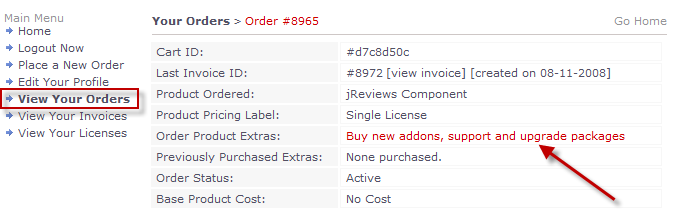Difference between revisions of "How do I purchase add-ons and upgrade packages if I already purchased JReviews"
From JReviews Documentation
| Line 1: | Line 1: | ||
To purchase addons or extend the JReviews upgrades for 12 months, go to the [http://www.reviewsforjoomla.com/orders/client_orders.php View Your Orders] page, click on the order for which you want to purchase an addon or extend the upgrades and then click on the link shown in the image: | To purchase addons or extend the JReviews upgrades for 12 months, go to the [http://www.reviewsforjoomla.com/orders/client_orders.php View Your Orders] page, click on the order for which you want to purchase an addon or extend the upgrades and then click on the link shown in the image: | ||
| − | [[File: | + | [[File:BuyExtras.png]] |
Revision as of 11:27, 13 August 2010
To purchase addons or extend the JReviews upgrades for 12 months, go to the View Your Orders page, click on the order for which you want to purchase an addon or extend the upgrades and then click on the link shown in the image: