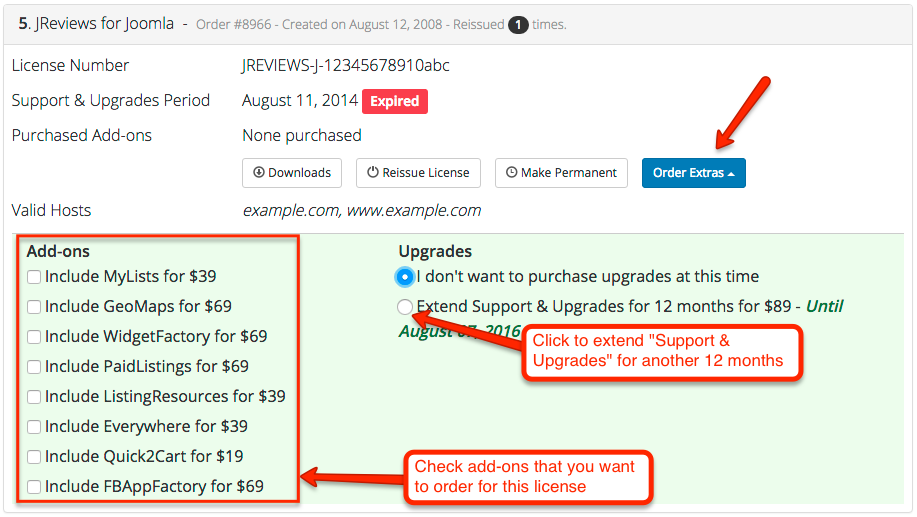Difference between revisions of "How do I purchase add-ons and upgrade packages if I already purchased JReviews"
| Line 5: | Line 5: | ||
=== Upgrades & Support === | === Upgrades & Support === | ||
| − | The option to extend your Upgrades & Support Package will only be available for orders that have expired upgrades. If you still have a few days left before your upgrades expiration you will need to wait until the upgrades expire before you can renew them. | + | The option to extend your Upgrades & Support Package will only be available for orders that have expired upgrades. If you still have a few days left before your upgrades expiration you will need to wait until the upgrades expire before you can renew them. |
== Head over to the client area and follow the instructions below == | == Head over to the client area and follow the instructions below == | ||
| − | + | [https://www.jreviews.com/login Log in to the Client Area] on our website. | |
| − | + | In the Client Area you will see a list of all your licenses. Click the '''Order Extras''' button in a license to get the list of all available purchases for the license: | |
| − | + | [[File:order-extras.png]] | |
| − | + | ||
| − | + | ||
| − | + | ||
| − | + | ||
| − | + | ||
| − | [[File:order- | + | |
Latest revision as of 18:30, 7 August 2015
Add-ons
For the GeoMaps, PaidListings and WidgetFactory add-ons you must be using the latest version of JReviews in order to be able to install the add-ons. The reason for this is that we are constantly improvement them and fixing reported bugs and are not able to provide support for old versions.
Upgrades & Support
The option to extend your Upgrades & Support Package will only be available for orders that have expired upgrades. If you still have a few days left before your upgrades expiration you will need to wait until the upgrades expire before you can renew them.
Head over to the client area and follow the instructions below
Log in to the Client Area on our website.
In the Client Area you will see a list of all your licenses. Click the Order Extras button in a license to get the list of all available purchases for the license: