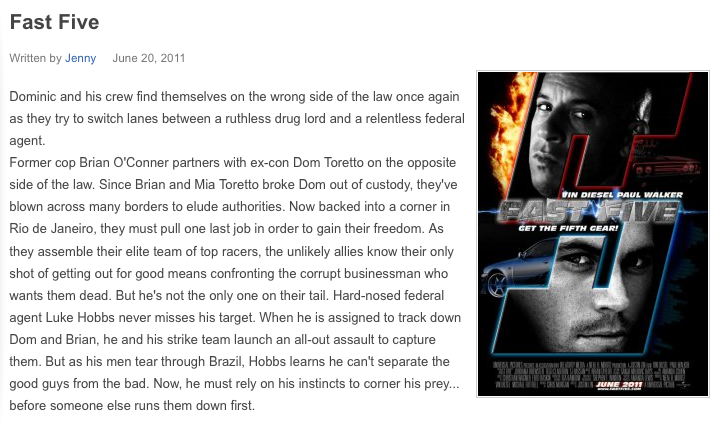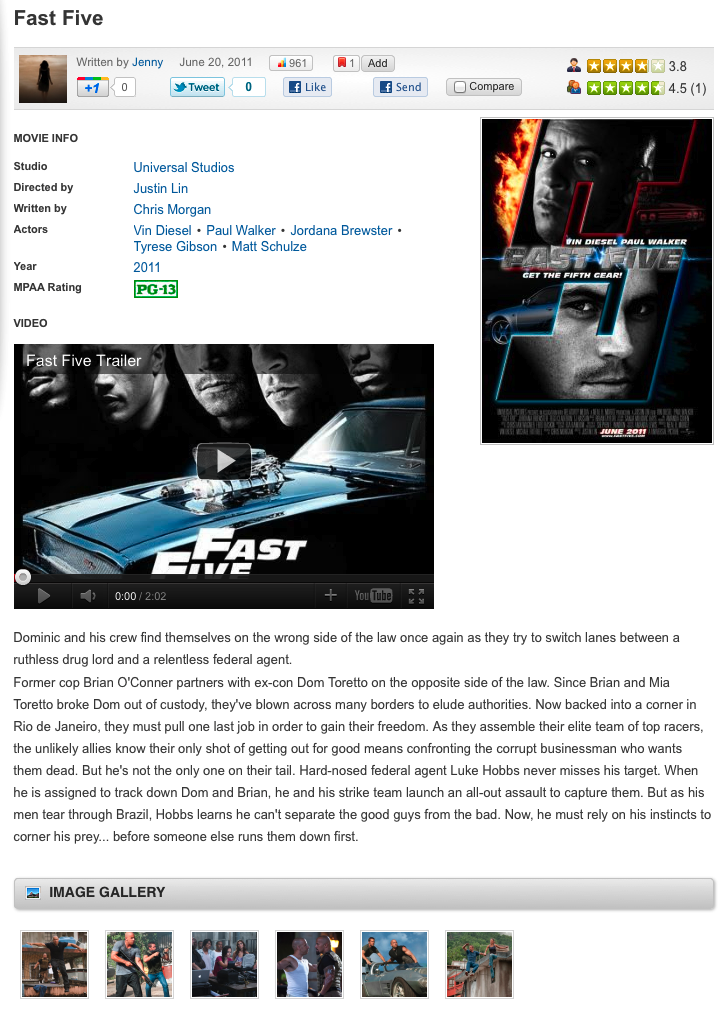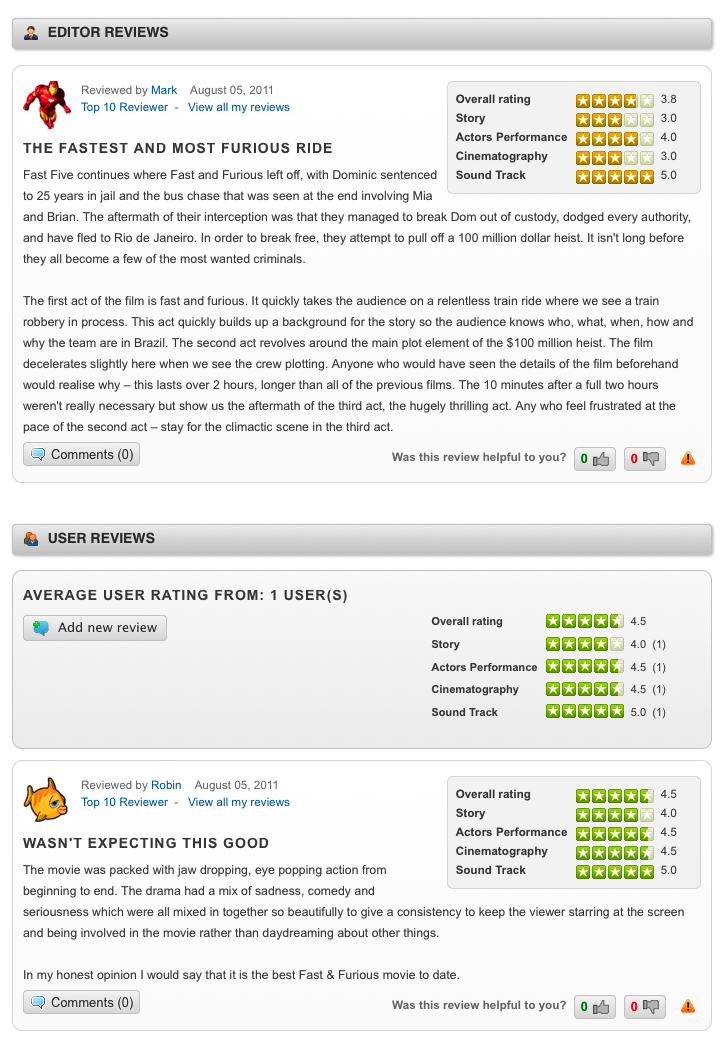Difference between revisions of "How does JReviews work"
From JReviews Documentation
| Line 12: | Line 12: | ||
| − | But with JReviews, you can have predefined custom fields for movie details, trailer and affiliate links, image gallery | + | But with JReviews, you can have predefined custom fields for movie details, trailer and affiliate links, image gallery and a lot more: |
[[File:JReviewsListing.png]] | [[File:JReviewsListing.png]] | ||
| + | Below listing details, you can have editor and user reviews: | ||
| + | |||
| + | |||
| + | [[File:JReviewsListingReview.png]] | ||
Revision as of 15:23, 4 September 2011
- JReviews integrates with the core Joomla content system and extends its functionality.
- Joomla articles have a single field, which can be split into Summary and Description, but with JReviews you will be able to add any number of other content fields, such as: text fields, text areas, single selects, multiple selects, website fields, email fields, date fields, checkboxes, etc.
- Every article can be reviewed and rated by designated JReviews editors and users.
- Editor and user reviews can also have any number of custom fields, and you can define custom ratings with unlimited criteria.
- Articles in JReviews are called listings. Different types of listings can be created, for example: Products, Books, Movies, Games, Restaurants, Hotels, News, etc.
If you want to create a website about movies for example, with Joomla's default system movie articles would look like this:
But with JReviews, you can have predefined custom fields for movie details, trailer and affiliate links, image gallery and a lot more:
Below listing details, you can have editor and user reviews: