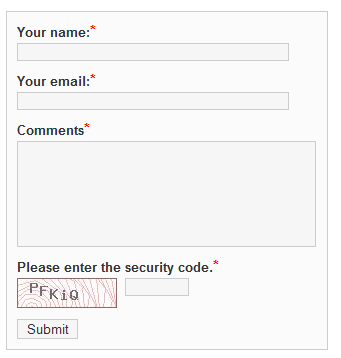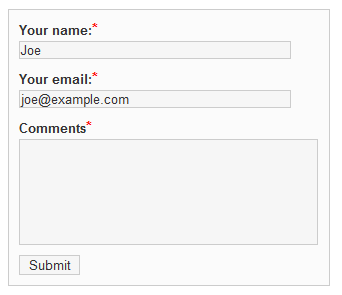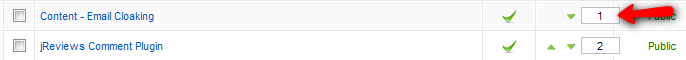How to add Inquiry Form to listing detail pages
From JReviews Documentation
To add the Inquiry Form to listing detail pages you will need to modify the theme file of the listing detail page:
- \com_jreviews\jreviews\views\themes\{theme_name}\listings\detail.thtml
Add this code into the file whrere you want display the Inquiry Form:
<?php echo $this->element('inquiry_widget');?>
This is how the form will look like to guest visitors:
For registered users, Name and e-mail address will be pre-entered, and captcha security image will be hidden:
Important: The Joomla email cloaking plugin must have a lower order number than the JReviews plugin, otherwise the registered user's email will appear scrambled.
If you want to modify the looks of the Inquiry Form, modify this theme file:
- \com_jreviews\jreviews\views\themes\default\elements\inquiry_widget.thtml
The setting who will receive the Inquiry e-mail is available in JReviews Cofiguration - Listings tab