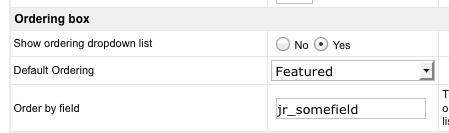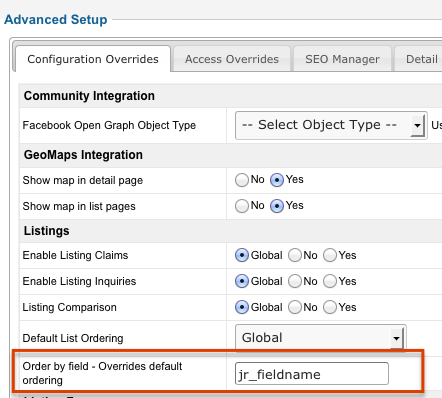How to change the default ordering to a custom field
From JReviews Documentation
JReviews 2.3
To set the default ordering to a custom field, go the JReviews Global Configuration, tab List page and enter the name of the field here:
If you want to do that for certain listing types only, go to the Listing Type Manager, edit your listing type and set the field name here:
JReviews 2.2
Edit /components/com_jreviews/jreviews/controllers/my_controller.php
In the beforeFilter function add the line shown below to override the global setting:
function beforeFilter() { $this->Config->list_order_default = 'jr_price';
Replace jr_price with the name of your field. If you want descending order, use rjr_price.