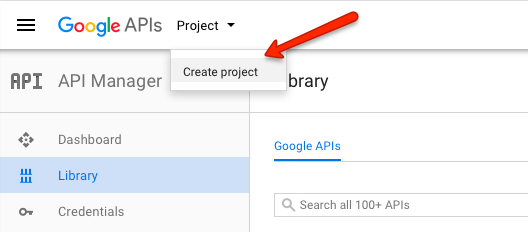Difference between revisions of "How to create Google Maps API keys"
From JReviews Documentation
| Line 1: | Line 1: | ||
Google recently started requiring API keys for displaying the maps on your website. To create the API keys, go to the [https://console.developers.google.com https://console.developers.google.com]. | Google recently started requiring API keys for displaying the maps on your website. To create the API keys, go to the [https://console.developers.google.com https://console.developers.google.com]. | ||
| + | |||
| + | When you open the Google API Console for the first time, google will automatically create the first "Project" for which you can create the API keys. If you have a single website, you can leave this default project selected and create the API keys for it. If you plan to have multiple websites, it might be a good idea to create a new project, so that each website has its own API keys: | ||
| + | |||
| + | [[File:Google-apis-project.png]] | ||
Revision as of 10:32, 5 August 2016
Google recently started requiring API keys for displaying the maps on your website. To create the API keys, go to the https://console.developers.google.com.
When you open the Google API Console for the first time, google will automatically create the first "Project" for which you can create the API keys. If you have a single website, you can leave this default project selected and create the API keys for it. If you plan to have multiple websites, it might be a good idea to create a new project, so that each website has its own API keys: