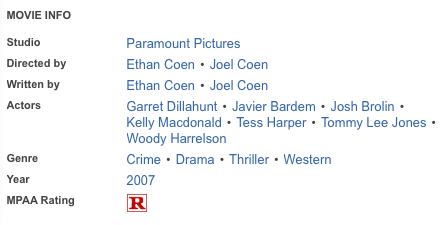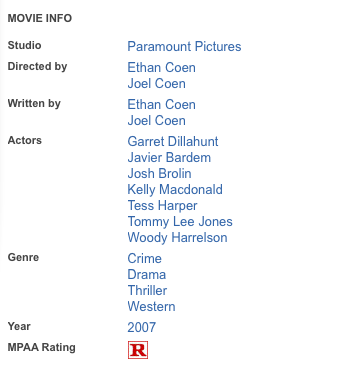How to display field values in columns
With Multiple Select List and Checkbox custom field types, the fields can have many values. On the listing detail page those values are displayed in the same line separated by bullets.
Example:
Instead of the values being separated by bullets, you can display them as a list in one or more columns.
You will need to modify this theme file:
- /com_jreviews/jreviews/views/themes/default/elements/custom_fields.thtml
Find this line:
<?php echo implode(' • ',$CustomFields->display($field['name'], $entry));?>
and replace it with this:
<ul><li><?php echo implode('</li><li>',$CustomFields->display($field['name'], $entry));?></li></ul>
If you want to get rid of bullets in front of list elements, add this to the theme.css file:
.fieldValue ul { list-style: none; padding-left: 0; margin-left: 0; } .fieldValue ul li { list-style: none; }
Field values now look like this:
To display field values in two columns, modify css for the list elements:
.fieldValue ul li { list-style: none; display: block; float: left; width: 45%; }
Now it looks like this:
To display field values in three columns, decrease the width to around 30%.
Percentages depend on the css of your Joomla template. Use Firebug to find the best value.