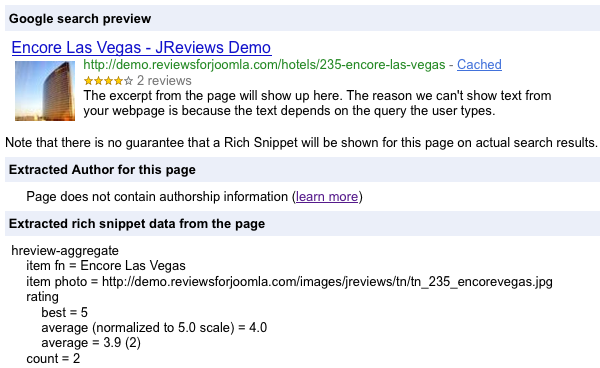Difference between revisions of "How to improve rich snippets using microformats"
From JReviews Documentation
| Line 15: | Line 15: | ||
To include hCard microformat, edit the theme file of the listing detail page: | To include hCard microformat, edit the theme file of the listing detail page: | ||
*<span style="color: blue">com_jreviews/jreviews/views/themes/{your_theme}/listings/detail.thtml</span> | *<span style="color: blue">com_jreviews/jreviews/views/themes/{your_theme}/listings/detail.thtml</span> | ||
| + | |||
| + | Find this code: | ||
| + | |||
| + | <source lang="php"> | ||
| + | <h1 class="contentheading item"> | ||
| + | <!-- BEGIN TITLE AND ICONS --> | ||
| + | <span class="fn"><?php echo $this->action == 'detail' ? $Routes->content($listing['Listing']['title'],$listing) : $listing['Listing']['title'];?></span> | ||
| + | <span class="jr_hidden"><?php echo $introImage;?></span> | ||
| + | </source> | ||
| + | |||
| + | and replace it with this: | ||
| + | |||
| + | <source lang="php"> | ||
| + | <h1 class="contentheading item vCard"> | ||
| + | <!-- BEGIN TITLE AND ICONS --> | ||
| + | <span class="fn org"><?php echo $this->action == 'detail' ? $Routes->content($listing['Listing']['title'],$listing) : $listing['Listing']['title'];?></span> | ||
| + | <span class="jr_hidden"><?php echo $introImage;?></span> | ||
| + | <span class="jr_hidden adr"> | ||
| + | <span class="country-name"><?php echo $CustomFields->field('jr_country',$listing); ?></span> | ||
| + | <span class="region"><?php echo $CustomFields->field('jr_state',$listing); ?></span> | ||
| + | <span class="locality"><?php echo $CustomFields->field('jr_city',$listing); ?></span> | ||
| + | <span class="street-address"><?php echo $CustomFields->field('jr_address',$listing); ?></span> | ||
| + | <span class="postal-code"><?php echo $CustomFields->field('jr_postalcode',$listing); ?></span> | ||
| + | </span> | ||
| + | <span class="jr_hidden geo"> | ||
| + | <span class="latitude"><?php echo $CustomFields->field('jr_latitude',$listing); ?></span> | ||
| + | <span class="longitude"><?php echo $CustomFields->field('jr_longitude',$listing); ?></span> | ||
| + | </span> | ||
| + | </source> | ||
| + | |||
Revision as of 22:12, 1 November 2011
JReviews themes use microformats to create rich snippets for google search results. More info about rich snippets is available here: http://googlewebmastercentral.blogspot.com/2009/05/introducing-rich-snippets.html
By default, JReviews themes use hReview and hReview-aggregate microformats.
Using the Google Rich Snippets Testing Tool, we can check how Google recognizes microformats on our site:
You can improve the rich snippets by adding additional microformats. For business listings, we can include hCard microformat. More info: http://microformats.org/wiki/hcard
To include hCard microformat, edit the theme file of the listing detail page:
- com_jreviews/jreviews/views/themes/{your_theme}/listings/detail.thtml
Find this code:
<h1 class="contentheading item"> <!-- BEGIN TITLE AND ICONS --> <span class="fn"><?php echo $this->action == 'detail' ? $Routes->content($listing['Listing']['title'],$listing) : $listing['Listing']['title'];?></span> <span class="jr_hidden"><?php echo $introImage;?></span>
and replace it with this:
<h1 class="contentheading item vCard">
<!-- BEGIN TITLE AND ICONS -->
<span class="fn org"><?php echo $this->action == 'detail' ? $Routes->content($listing['Listing']['title'],$listing) : $listing['Listing']['title'];?></span>
<span class="jr_hidden"><?php echo $introImage;?></span>
<span class="jr_hidden adr">
<span class="country-name"><?php echo $CustomFields->field('jr_country',$listing); ?></span>
<span class="region"><?php echo $CustomFields->field('jr_state',$listing); ?></span>
<span class="locality"><?php echo $CustomFields->field('jr_city',$listing); ?></span>
<span class="street-address"><?php echo $CustomFields->field('jr_address',$listing); ?></span>
<span class="postal-code"><?php echo $CustomFields->field('jr_postalcode',$listing); ?></span>
</span>
<span class="jr_hidden geo">
<span class="latitude"><?php echo $CustomFields->field('jr_latitude',$listing); ?></span>
<span class="longitude"><?php echo $CustomFields->field('jr_longitude',$listing); ?></span>
</span>