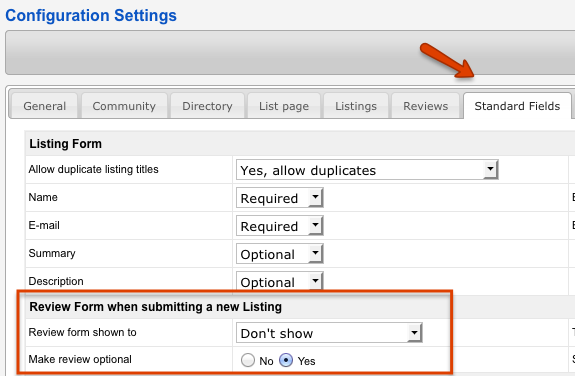Difference between revisions of "How to submit a listing without having to review it at the same time"
From JReviews Documentation
(Created page with 'Go to JReviews Configuration, tab Standard Fields, Listing Form: 'Review form shown to' -> Don't show. Category:JReviews Category:Listings Category:Submissions') |
|||
| Line 1: | Line 1: | ||
| − | + | Having review form together with listing form is useful when you want users to submit a listing and review it at the same time. | |
| + | If you don't need that feature, change this setting: | ||
| + | JReviews Configuration -> tab Standard Fields -> Listing Form -> Review form shown to | ||
| + | '''There are 4 options:''' | ||
| + | *Editors - Only editors will see the review form when they submit a listing (users whose ID's are entered here: JReviews Configuration -> tab Reviews-> Userids' of editors) | ||
| + | *Everyone except editors - all users except editors | ||
| + | *Everyone - everyone will see the review form | ||
| + | *Don't show - no one will see it | ||
| + | |||
| + | [[File:ReviewFormShownTo.png]] | ||
[[Category:JReviews]] | [[Category:JReviews]] | ||
[[Category:Listings]] | [[Category:Listings]] | ||
[[Category:Submissions]] | [[Category:Submissions]] | ||
Revision as of 10:49, 14 November 2009
Having review form together with listing form is useful when you want users to submit a listing and review it at the same time.
If you don't need that feature, change this setting: JReviews Configuration -> tab Standard Fields -> Listing Form -> Review form shown to
There are 4 options:
- Editors - Only editors will see the review form when they submit a listing (users whose ID's are entered here: JReviews Configuration -> tab Reviews-> Userids' of editors)
- Everyone except editors - all users except editors
- Everyone - everyone will see the review form
- Don't show - no one will see it