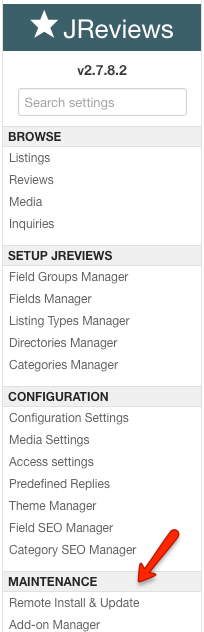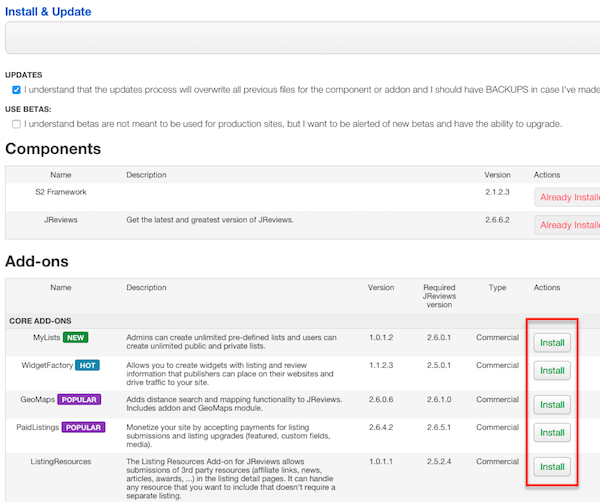Difference between revisions of "I can't find the downloads for JReviews add-ons"
From JReviews Documentation
| Line 1: | Line 1: | ||
| − | The add-ons don't have client area downloads. The Everywhere add-on is bundled with JReviews and will show up in the admin screen once you submit your license number. Other JReviews add-ons are installed via the | + | The add-ons don't have client area downloads. The Everywhere add-on is bundled with JReviews and will show up in the admin screen once you submit your license number. Other JReviews add-ons are installed via the '''Remote Install & Update''' menu in the JReviews administration: |
[[File:Install-update.png]] | [[File:Install-update.png]] | ||
Latest revision as of 20:14, 7 August 2015
The add-ons don't have client area downloads. The Everywhere add-on is bundled with JReviews and will show up in the admin screen once you submit your license number. Other JReviews add-ons are installed via the Remote Install & Update menu in the JReviews administration: