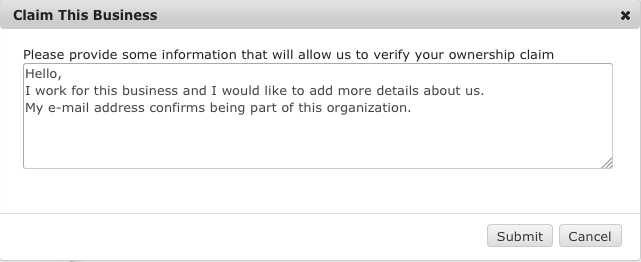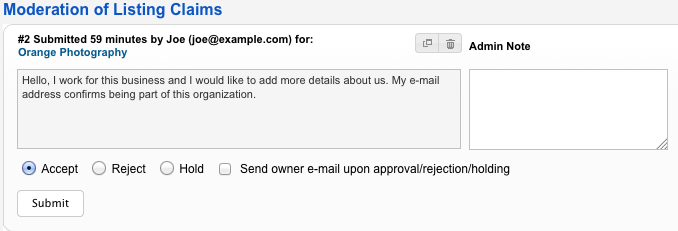Difference between revisions of "Listing Claims Functionality"
From JReviews Documentation
| Line 7: | Line 7: | ||
== How it works == | == How it works == | ||
| − | when a user finds a listing that he wants to become the owner of, he can click on the '''Claim''' button at the top of the listing detail page: | + | === 1. when a user finds a listing that he wants to become the owner of, he can click on the '''Claim''' button at the top of the listing detail page: ===[[File:ListingClaimButton.png]] |
| − | [[File:ListingClaimButton.png]] | + | |
| − | after clicking the button, he can provide information why he wants to become the owner of the listing: | + | |
| + | === after clicking the button, he can provide information why he wants to become the owner of the listing: === | ||
[[File:ListingClaimInformation.png]] | [[File:ListingClaimInformation.png]] | ||
| − | the site administrator will see the message in Listing Claims moderation page and he can accept it, reject or hold the claim: | + | |
| + | === the site administrator will see the message in Listing Claims moderation page and he can accept it, reject or hold the claim: === | ||
[[File:ListingClaimModeration.png]] | [[File:ListingClaimModeration.png]] | ||
| − | + | ||
| + | === if admin approves their claim, the user will become the owner of the listing and he will be able to modify the listing information === | ||
Revision as of 22:34, 15 August 2010
Contents
- 1 Listing Claims Overview
- 2 How it works
- 2.1 after clicking the button, he can provide information why he wants to become the owner of the listing:
- 2.2 the site administrator will see the message in Listing Claims moderation page and he can accept it, reject or hold the claim:
- 2.3 if admin approves their claim, the user will become the owner of the listing and he will be able to modify the listing information
- 3 Listing Claims Settings
Listing Claims Overview
The Listing Claims functionality makes it possible for members of the site to request permission to become owners of certain listings to be able to update listings with additional information.
This is most useful for sites with local businesses. Administrator can submit a lot of listings for businesses, and if Listing Claims are enabled, business owners will be able to "claim their listings".
How it works
=== 1. when a user finds a listing that he wants to become the owner of, he can click on the Claim button at the top of the listing detail page: ===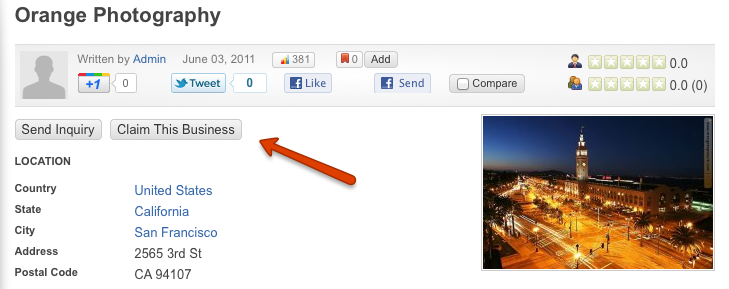
after clicking the button, he can provide information why he wants to become the owner of the listing:
the site administrator will see the message in Listing Claims moderation page and he can accept it, reject or hold the claim:
if admin approves their claim, the user will become the owner of the listing and he will be able to modify the listing information
Listing Claims Settings
To enable this functionality and change it's settings, go to JReviews Configuration => Listings tab