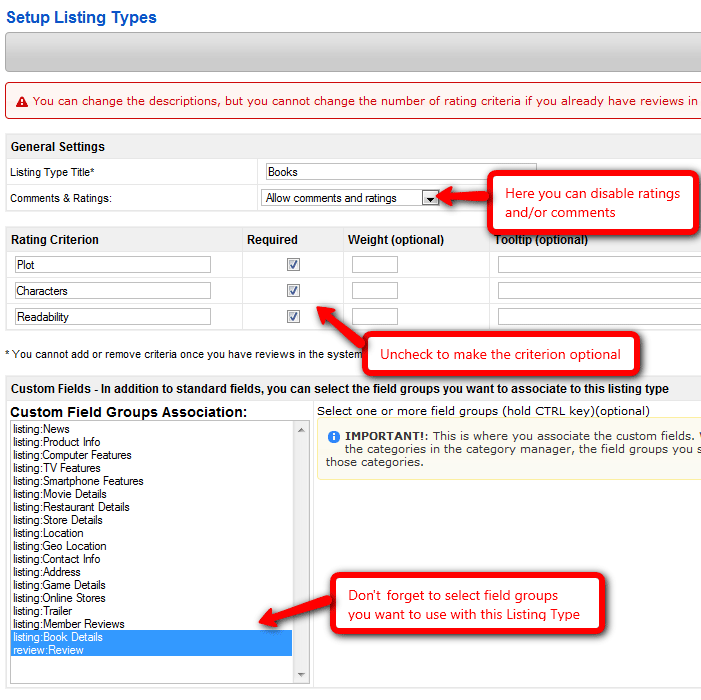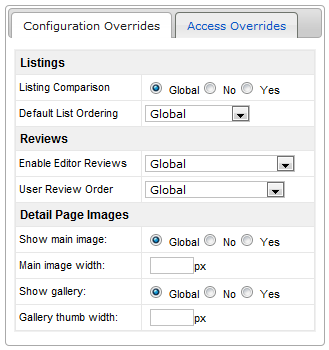Difference between revisions of "Listing Types Manager"
From JReviews Documentation
m (moved Listing Type Manager to Listing Types Manager) |
|
(No difference)
| |
Revision as of 09:47, 7 October 2010
Contents
- The Listing Type Manager is where you connect custom field groups and rating criteria with your listing types.
- You need to create one or more listing types and each will need to be assigned to one or more Joomla Categories.
- For example, you should create only one 'Book' listing type for all your book categories.
Creating a Listing Type
General Settings
- Listing Type Title - Name of your listing type (Book, Movie, Hotel, ...).
- Comments & Ratings - 3 options are available:
- Allow comments and ratings
- Allow comments without ratings
- Disable comments and ratings (useful for News and other listing types that don't require comments or ratings).
Rating Criteria
- Add unlimited number of criteria on which users will rate the listing in the review form. If you disabled ratings you don't need to enter anything here.
- Required - Uncheck if you want the criterion to be optional.
- Weight - Criteria weights for weighted average rating calculation. The total must add to 100, do not enter the % character. If left blank a simple average will be calculated.
- Tooltip - Hints for users to have a better idea how to rate in the review form.
Custom Fields
- Select all the Field Groups you want to connect to this listing type (both listing and review field groups can be selected)
Configuration Overrides
For some of the JReviews Configuration Settings overrides are available so you can have different settings for each Listing Type: