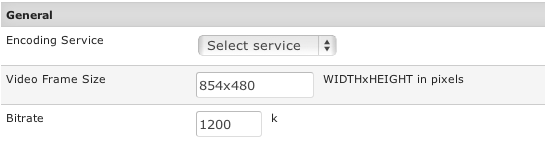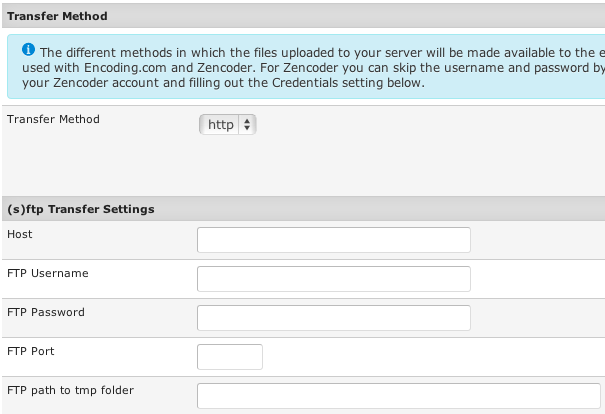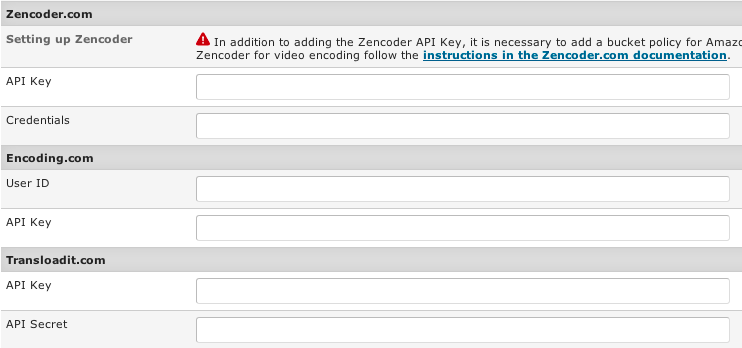Media Settings-Encoding Settings tab
From JReviews Documentation
Revision as of 10:57, 5 January 2014 by Jreviews (Talk | contribs) (Created page with " File:media-settings-encoding1.png '''Encoding Service''' - if you enabled video or audio uploads, you need to have an account with one of the 3 available encoding services ...")
Encoding Service - if you enabled video or audio uploads, you need to have an account with one of the 3 available encoding services that will encode video/audio to all required formats:
Video Frame Size - choose the video frame size. Default is 854x480.
Bitrate - choose the bitrate for encoded video/audio files.
Transfer Method - this method will be used by the encoding service to download the uploaded files from your server. The S3 method uploads the file from your server to S3 to let the encoding service download it from S3. If you choose ftp make sure your server allows enough simultaneous connections.
Enter your account details for one of the encoding services.