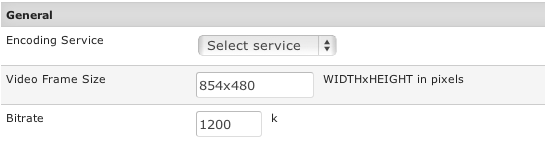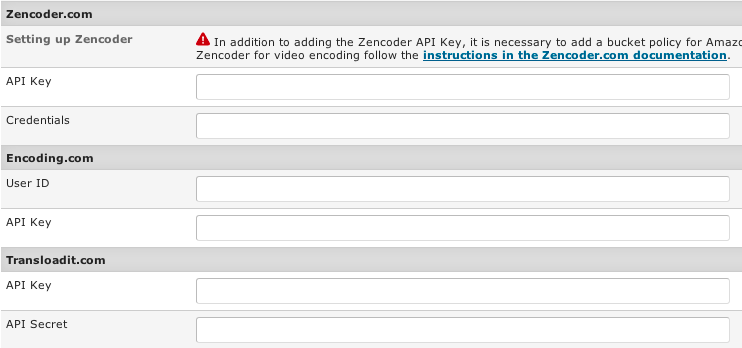Media Settings-Encoding Settings tab
From JReviews Documentation
Encoding Service - if you enabled video or audio uploads, you need to have an account with one of the 3 available encoding services that will encode video/audio to all required formats:
Video Frame Size - choose the video frame size. Default is 854x480.
Bitrate - choose the bitrate for encoded video/audio files.
Enter your account details for one of the encoding services.