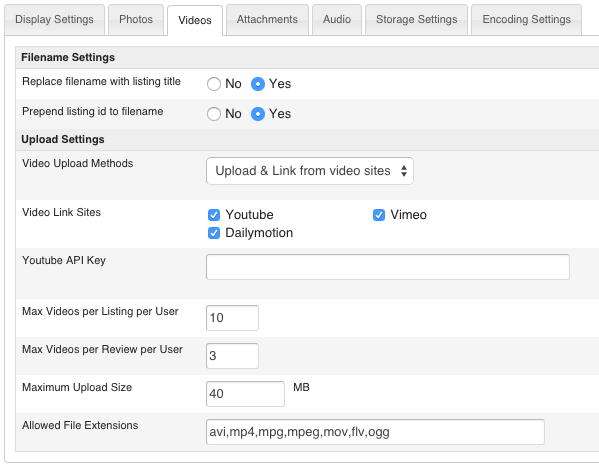Media Settings-Videos tab
Replace filename with listing title - if enabled, the uploaded video filename will be replaced with listing title.
Prepend listing id to filename - if enabled, listing id will be prepended to the video file name.
Video Upload Methods - available options:
- Upload & Link from video sites - users will be able to upload video files and embed videos from other sites.
- Upload only - users will be able to only upload videos without embedding videos from other sites.
- Link only - users will be able to only embed videos from other sites.
Video Link Sites - choose from which sites embedding videos will be allowed.
YouTube API Key - this is required for YouTube video embedding. For more info refer to the article How to setup the YouTube API Key for video embedding
Max Videos per Listing per User - choose how many videos each user will be able to upload or embed per listing. Leave blank for no limit. Set to zero to disable uploads.
Max Videos per Review per User - choose how many photos each user will be able to upload or embed per review. Leave blank for no limit. Set to zero to disable uploads.
Maximum Upload Size
Allowed File Extensions - enter the list of allowed video file extensions, separated by commas.