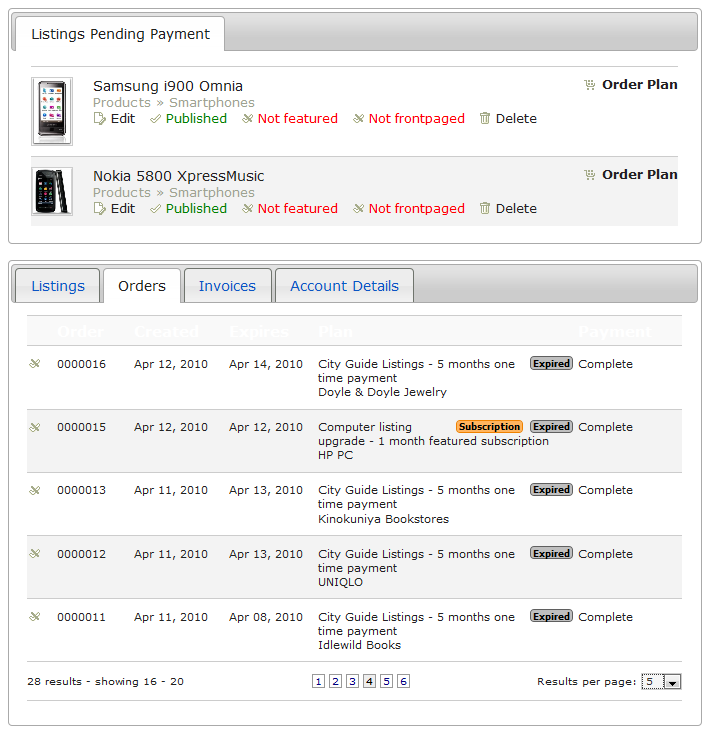My Account Page
From JReviews Documentation
Revision as of 19:43, 20 November 2013 by Jreviews (Talk | contribs) (moved How to create a My Account page to My Account Page)
You can create a My Account page where users can see information regarding their listings, orders, invoices, account details, incomplete payments, etc.
To create this page, create a new JReviews menu:
- Go to one of your Menus (User Menu) and click on a 'New' button.
- Under Internal link click on jReviews
- For 'Type of Menu' select My account (PaidListings Add-on)
Example of the My Account page: