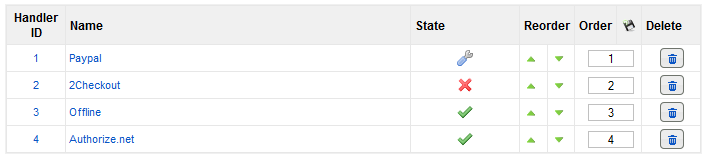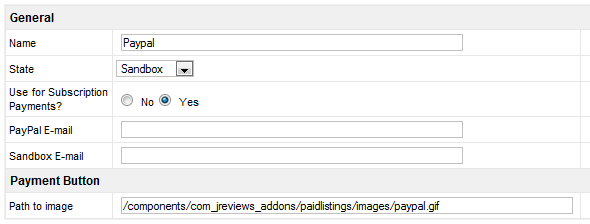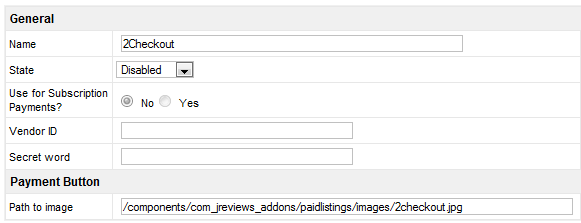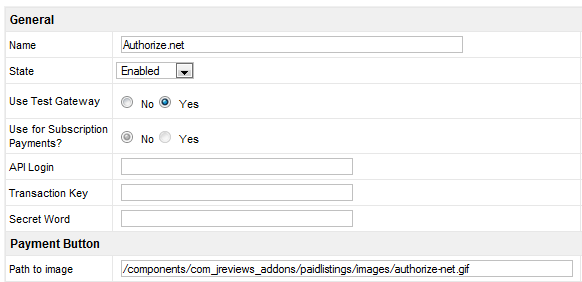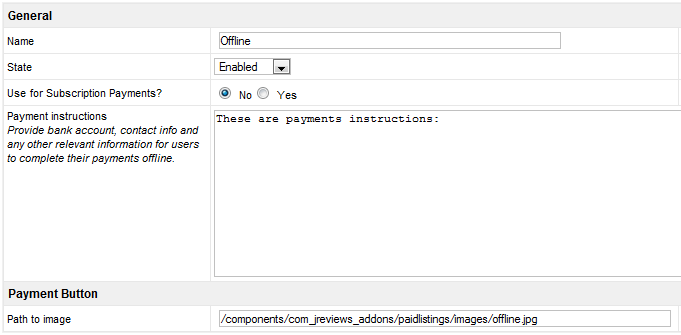PaidListings Add-on Payment Handlers
Payment Handlers
These are the available payment handlers:
Paypal
PayPal payment handler has 3 states: Disabled, Enabled and Sandbox.
Sandbox is used for testing. To use it, you must first get PayPal developer account here:
2Checkout
3 states: Disabled, Enabled and Sandbox
Secret word can be found under Account => Site Management in the 2CO site
Authorize.net
3 states: Disabled, Enabled and Sandbox
Testing can be done with the production or test gateways. For the test gateway you need an Authorize.net developer account, but if Sandbox is selected above you can still perform test transaction on the production gateway.
Secret word is configurable value in the Authorize.net Account Settings, required for authentication. Leave empty for development accounts.
Offline
2 states: Disabled and Enabled
If you enable Subscription, you will need to manually charge the user every month
After the user submits a listing and orders certain plan, he will be redirected to a page with Payment instructions
Payment Button
For every payment handler you can change the button image by entering the Path to image
Default payment buttons look like this: