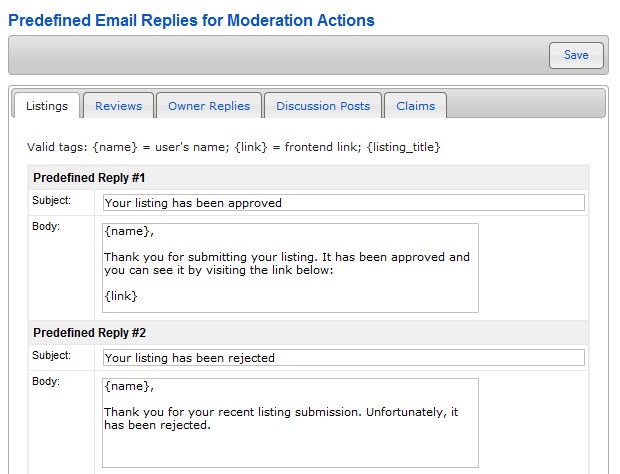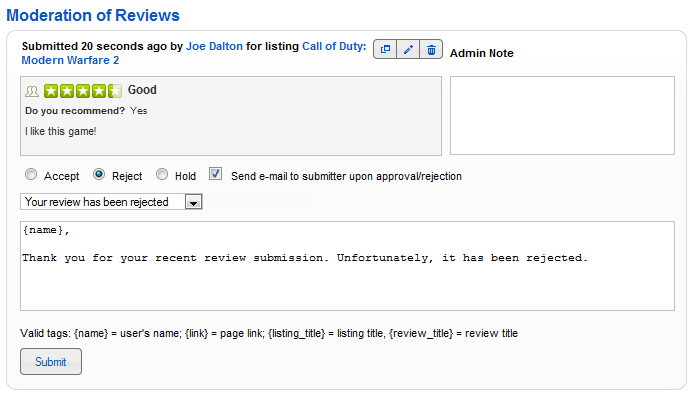Difference between revisions of "Predefined Replies"
From JReviews Documentation
| Line 1: | Line 1: | ||
| − | If you enabled Moderation of user submissions in [[Access Settings]], here you can predefine E-mail Replies that will be sent to user when you Approve or Reject user's submission. | + | If you enabled Moderation of user submissions in [[Access Settings]], here you can predefine '''E-mail Replies''' that will be sent to user when you Approve or Reject user's submission. |
| + | |||
[[File:PredefinedReplies.png]] | [[File:PredefinedReplies.png]] | ||
| Line 20: | Line 21: | ||
== Moderation of submissions == | == Moderation of submissions == | ||
| − | + | *When you go to Listing Moderation page to moderate submissions, you will be able to Accept, Reject or Hold each submission. | |
| + | *If you check '''Send owner e-mail upon approval/rejection/holding''', a drop down will show up where you will be able to select one of the Predefined replies you entered before. | ||
| + | |||
| + | |||
| + | [[File:ReviewsModeration.png]] | ||
| − | |||
| − | |||
Revision as of 22:58, 22 August 2010
If you enabled Moderation of user submissions in Access Settings, here you can predefine E-mail Replies that will be sent to user when you Approve or Reject user's submission.
- Predefined e-mail replies are available for Listing, Review, Owner Reply, Discussion Post and Claim submissions.
- For each of them you can predefine 5 different replies.
Tags that you can use in your e-mail replies:
{name} = user's name
{listing_title} = listing title
{link} = frontend link
Moderation of submissions
- When you go to Listing Moderation page to moderate submissions, you will be able to Accept, Reject or Hold each submission.
- If you check Send owner e-mail upon approval/rejection/holding, a drop down will show up where you will be able to select one of the Predefined replies you entered before.