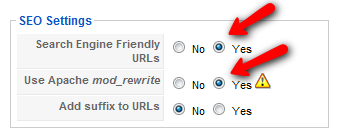Difference between revisions of "Using Joomla Core SEF"
From JReviews Documentation
| Line 13: | Line 13: | ||
*example of the default non-SEF URL: | *example of the default non-SEF URL: | ||
**http://example.com/index.php?option=com_content&view=article&catid=8:smartphones&id=8:nokia-5800-xpressmusic | **http://example.com/index.php?option=com_content&view=article&catid=8:smartphones&id=8:nokia-5800-xpressmusic | ||
| − | *if you enabled Joomla Core SEF, the | + | *if you enabled Joomla Core SEF, the URL of that listing should look like: |
**http://example.com/products/8-smartphones/9-samsung-i900-omnia or | **http://example.com/products/8-smartphones/9-samsung-i900-omnia or | ||
**http://example.com/smartphones/8-nokia-5800-xpressmusic | **http://example.com/smartphones/8-nokia-5800-xpressmusic | ||
Revision as of 22:00, 31 January 2011
Contents
Enabling Joomla Core SEF URLs
To make the URLs look nicer, you can enable Joomla core SEF:
- Go to Joomla Global Configuration, and on first tab set Search Engine Friendly URLs and Use Apache mod_rewrite to Yes. 'Add suffix to URLs' is optional.
- Next go to the root folder of your site and rename htaccess.txt file to .htaccess
URLs of Listings (Articles)
- example of the default non-SEF URL:
- if you enabled Joomla Core SEF, the URL of that listing should look like:
- if you enabled Joomla Core SEF but your URLs have /component/content/ in URL like this:
- http://example.com/component/content/8-smartphones/9-samsung-i900-omnia that means that you haven't created the Required Joomla Menu Items
- with Joomla Core SEF it is not possible to remove articles ID numbers from URLs. To remove them, you need to use one of Joomla SEF extensions: sh404SEF or SEF Advance (only those two are supported by JReviews).
- we recommended using Joomla's Core SEF to minimize possible performance impact of 3rd party SEF extensions.
URLs of JReviews Menu Items
- example of the default non-SEF URL:
- when Joomla Core SEF is enabled, the url should look like this (menu item title alias is used):
URLs of JReviews Section/Category pages
- if you created only one JReviews menu item, for example Directory, the SEF URLs of Sections and Categories on that page would look like this:
- better URLs of sections and categories are possible only if you create JReviews Section List menu items for all your sections and JReviews Category List menu items for all your categories. Then URLs from above example would look like this on any page:
- section url: http://example.com/products
- category url: http://example.com/products/smartphones
URLs of JReviews Click2Search Pages (tags)
- example of the default non-SEF URL for the jr_brand custom field:
- if you enabled Joomla Core SEF, the url should look like this:
- this url can be further improved by modifying the Click2Search URL of that field:
- go to Fields Manager and click on the field's name
- click on [Click here for Advanced Options] link to expand advanced options
- this is the default Click2Search URL:
- index.php?option=com_jreviews&Itemid={ITEMID}&url=tag/{FIELDNAME}/{FIELDTEXT}/criteria:{CRITERIAID}/
- replace the {ITEMID} with an ID of one of JReviews menu items. Then the Title Alias of that menu item will be used instead of /component/jreviews/ in the URL of this custom field
- for example, I used the ID of the Products section and the Click2Search page of the Brand custom field has this SEF URL now: