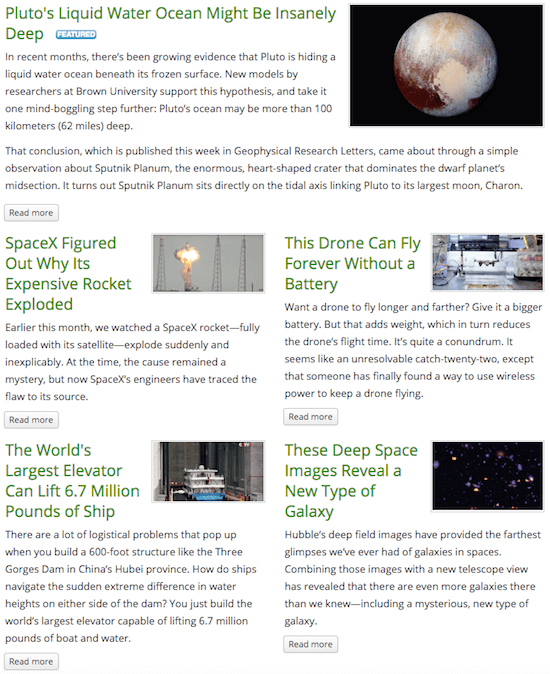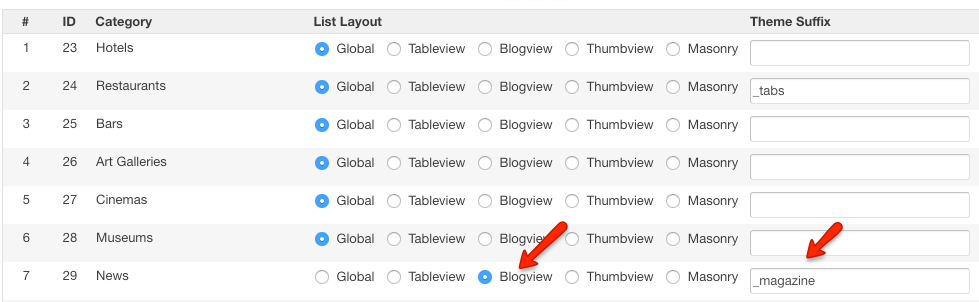Using the Magazine Blogview layout
From JReviews Documentation
Revision as of 13:56, 26 September 2016 by Jreviews (Talk | contribs) (Created page with " The Magazine Blogview layout allows you to display list page listings in multiple columns with chosen number of leading listings which is very useful for news and blogs secti...")
The Magazine Blogview layout allows you to display list page listings in multiple columns with chosen number of leading listings which is very useful for news and blogs sections of your site. Example of a magazine layout:
To use the Magazine layout on specific categories, go to the Theme Manager, choose Blogview layout and enter _magazine as the Theme Suffix, for example: