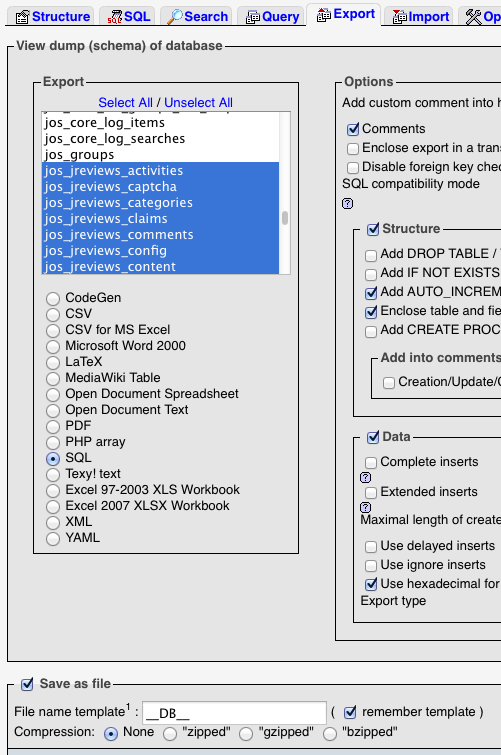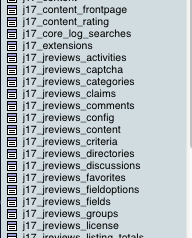How to migrate JReviews data from Joomla 1.5
From JReviews Documentation
jUpgrade extension can be downloaded here:
Notes:
- These instructions will show you how to migrate Joomla core data and JReviews data to Joomla 1.7. For data migration of other Joomla extensions that you have on your Joomla 1.5 site, refer to their documentation for instructions.
- It is a good idea to backup the database before proceeding with the migration.
Migrate using jUpgrade extension
- First make sure your Joomla 1.5 site uses the latest version of JReviews.
- Install jUpgrade extension (com_jupgrade-1.2.0.zip) on your Joomla 1.5 site using Joomla installer.
- Go to Components -> jUpgrade to start the migration process (the extension will ask you to enable MooTools Upgrade plugin if it's disabled)
- Click on "Start upgrade" button. jUpgrade will then download the latest Joomla 1.7 release, install it and migrate all Joomla core data. The new site will be located inside the /jupgrade subfolder of your main site and it will use the same database, but with different table prefix (j17_ instead of jos_).
- Next step is to transfer JReviews database tables for the new site (that needs to be done before installing JReviews on Joomla 1.7). Since the new site is installed in the same database, you could just rename all jos_jreviews_ tables to j17_jreviews_, but it is probably safer to create copies of the tables. To do that, go to phpMyAdmin, select the database you are using and click on the Export tab. Select all jos_jreviews_ tables and export them into .sql file.
- Edit the sql file using a text editor (i.e. Notepad++) and do a "Search and replace" to replace jos_ to j17_ everywhere in the file. Save the file, go back to phpMyAdmin and import the file. Click on the database name to refresh the tables and you should see JReviews tables together with core Joomla 1.7 tables:
- Next go to Joomla Menu Manager on the new site and delete all JReviews menu items that jUpgrade transferred, you will need to create all menu items again after you install JReviews.
- Now you can install JReviews on the Joomla 1.7 site. Read Installing JReviews.
- jUpgrade makes the migration process difficult because it changes the IDs of all Joomla categories. You will need to go to j17_jreviews_categories database table, click on Browse, select all rows and delete (drop) them. Then go to JReviews Categories Manager and setup categories again. Make sure you read Using JReviews with unlimited levels of categories in Joomla 1.6.
- Joomla 1.7 uses a new system for user groups and because of that all global Access Settings and View/Submit Access parameters for custom fields will be deselected. You will need to set all global Access Settings again and edit all custom fields to select users groups that will be allowed to access them.
- Next step is to fix the listing images. The "stories" folder is no longer used in Joomla 1.7, so you need to move the "jreviews" folder which contains all listing images from /images/stories to /images folder.
- As the last step, recreate JReviews menu items. Your Joomla 1.7 site should now have all your JReviews data from the old Joomla 1.5 site.