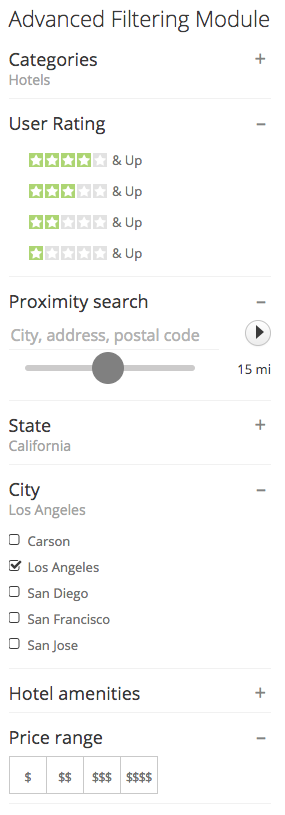Advanced Filtering Module
With the Advanced Filtering Module you can create a customized filtering form with custom fields of you choice. Example:
Configuring the module
The module provides parameters that allow you to enable filters for standard JReviews fields:
- Category Field - Displays a list of categories
- Listing Types Field - Displays a list of listing types. It should not be used together with Category Field filter.
- Keywords Field - Text input. A Keyword Scope setting is also available where you can choose which standard fields will be searched
- User Rating Field - Allows filtering by user rating (i.e. 3 stars & Up).
- Editor Rating Field - Allows filtering by editor rating (i.e. 3 stars & Up).
Besides filters for standard fields, the module allows you to create filters for custom fields via shortcodes, for example, this shortcode would display a filter for "jr_state" custom field:
[filter name="jr_state"]
Shortcodes can be either placed in the "THEME CUSTOMIZATION" module parameter or to the module's theme file: /views/themes/default/modules/filters.thtml
Shortcodes can have attributes to specify how and when the filter will be displayed, for example with additional attributes we can specify a custom label, make the options display as links and make the field appear only in directories 2 and 10:
[filter name="jr_state" label="State" display_as="link" show_dir="2,10"]
Available shortcode attributes
| Attribute | Description | Values | Default value |
| name | Name of the custom field - required attribute | i.e. jr_address | |
| label | Title of the filter | any custom text | name of the custom field |
| placeholder | Placeholder text, used only for text inputs | any custom text | |
| display_as | How the field will be displayed | checkbox, select, link or linkboxed | checkbox |
| show_cat | The filter will be displayed only if specified categories are detected | Comma separated list of category IDs | |
| show_dir | The filter will be displayed only if specified directories are detected | Comma separated list of directory IDs | |
| show_listing_type | The filter will be displayed only if specified listing types are detected | Comma separated list of listing type IDs | |
| split_list | If enabled, selected filter options are moved to the top of the list | 0 or 1 | 0 |
| radius_min | Minimum radius for proximity filter | number | 10 |
| radius_max | Maximum radius for proximity filter | number | 50 |
| radius_step | Radius step for proximity filter slider | number | 10 |
| radius_default | Default radius for proximity filter | number | 10 |
Grouping shortcodes
A filtergroup shortcode can be used to group individual filters. For example, we can group all restaurant field filters and use a 'show_listing_type' attribute to show them only when a restaurants listing type is detected:
[filtergroup name="Restaurants" show_listing_type="3"] [filter name="jr_cuisine" label="Cuisine" display_as="checkbox"] [filter name="jr_mealsserved" label="Meals Served"] [filter name="jr_restaurantpricerange" label="Price Range"] [/filtergroup]