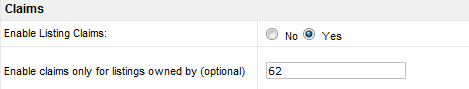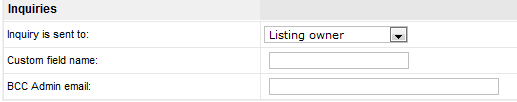Configuration-Listings tab
From JReviews Documentation
Favorites
- Enabling favorites allows registered users to add the listing they are viewing to their favorites list by clicking on this button:
Claims
- Read more about Listing Claims Functionality
- Enable Listing Claims - enabling claims allows registered users to claim listings as their own. They will see this button when viewing listings:
- Enable claims only for listings owned by - this setting is useful if you want to limit the claims functionality to listings submitted or imported by certain users (i.e. admins).
Inquiries
- Read How to add Inquiry Form to listing detail pages
- Inquiry is sent to - email will be sent to:
- Listing owner
- Site e-mail
- Custom field e-mail
- Custom field name - if custom field selected above, enter the field's name here (i.e. jr_email)
- BCC Admin email - you can send a bcc to this email address