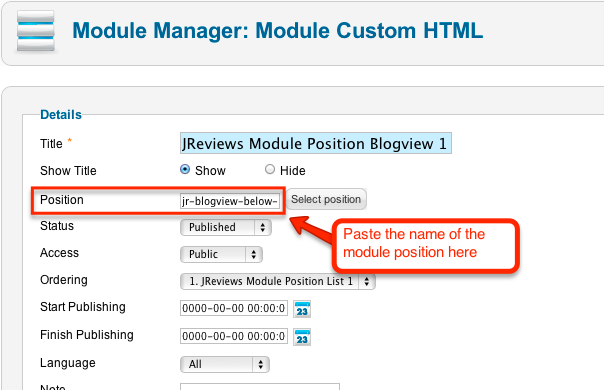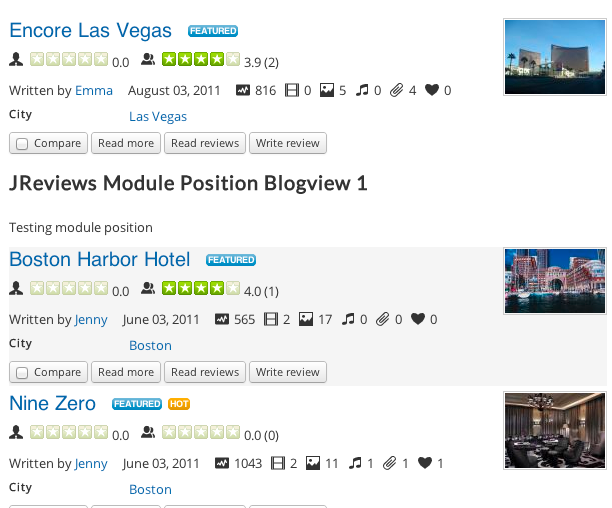Custom module positions in JReviews theme files
From JReviews Documentation
Adding custom module positions
in JReviews 2.4 it is possible to add custom module positions to any theme file.
The code to load a specific module position is:
<?php $Jreviews->loadModulePosition('user1'); ?>
Replace user1 with the actual position name that you want.
Assigning modules to default module positions in JReviews themes.
JReviews 2.4 has some default module positions (useful for assigning modules with ads between listings and reviews):
All list pages:
- jr-listpage-below-pagetitle
- jr-listpage-below-map
Blogview list page:
- jr-blogview-below-listing1
- jr-blogview-below-listing2
- jr-blogview-below-listing3
Tableview list page:
- jr-tableview-below-listing1
- jr-tableview-below-listing2
- jr-tableview-below-listing3
Listing detail page:
- jr-detail-below-fields
- jr-detail-below-socialbookmarks
- jr-detail-below-editorreviews
- jr-detail-below-review1
- jr-detail-below-review2
- jr-detail-below-review3
All pages with a list of reviews
- jr-reviewspage-above-reviews
Example
To display a module below first listing on blogview page, edit the module in Module Manager and paste jr-blogview-below-listing1 to the Position input:
The module will be displayed like this: